One of the most effective and practical ways to know all the pros and cons of two or more products, services, ideas, concepts, etc. is to compare them, highlighting their features and seeing which one has better attributes and thus make a safer decision.
It is, making a comparison between them, highlighting their features and seeing which one has better attributes and thus making a safer decision.
If you need to create a comparative infographic, with a beautiful and eye-catching design, you've come to the right place. You will get the best templates made in Microsoft Word, fully modifiable.
Thus, with creativity you will be able to contrast element “A” with element “B” in any of the available templates, quickly and easily.
👉 Discover different designs of comparative infographics in PowerPoint, and download them for free.
What is a comparison infographic for?
✅ They are intended to establish the differences or similarities between two or more elements in a comparative chart.
✅ By describing the contrast that exists between two variables, we better understand the advantages and disadvantages of one over the other, allowing us to reach a conclusion and decide on their use, purchase, preferences, quality, etc.
✅ This type of infographics is also widely used in the field of education, where we can face any topic that requires a comparison.
How to make a comparative infographic in Word with creative design?
- First, we must take into account how many elements we are going to compare, and thus accommodate the work area with the spaces of each item.
- It is convenient to use a reference image of each element.
- It is recommended to make a brief description of the most relevant information about the item.
- If possible, use images or icons next to the descriptions of each item to give visual appeal and facilitate the information.
- Using different colors for each comparative element helps to locate the concepts at a glance and to perceive the information in an orderly fashion.
Examples of comparative infographics
Below, you can see some very original examples of comparative infographics, in which you will realize that there is no standard pattern or model of creation.
More than examples, they are templates that you can download for free and use them as you wish.
Comparative infographics template with modern design
The first template features a nice design, neat and visually very appealing. You have three text boxes in each element, to place the important features, remember that you can make more space to add the ones you need.
Comparative infographic template with creative style
An original infographic, it fulfills everything you need to make a comparison of two elements efficiently, you have the freedom to include icons or images to make it more noticeable.
A versus B comparison infographic with warm colors
A unique infographic in its style, simple in its structure and really eye-catching in its design.
High contrast color comparison infographic template.
Eye-catching design and simple to customize, this template allows you to add images on each feature, you can change the colors to whatever you prefer.
Download
Gradient Comparison Infographic Template
Creative design that does not go unnoticed, allows you to add enough information to make a complete comparison.
Simple comparative infographic template in Word
A template to compare two things in a simple, fun and very entertaining way, its colors give it a great appeal, we can use images and icons to better describe the most important aspects.
Comparison infographic template with 3D effect
Provide your reader with the most interesting features of two elements, make it easy to decide for one or the other option with this really eye-catching template.
Comparison of two products infographic template
Practically designed template to describe two items in a simple structure, it has all the necessary aspects to make an effective contrast infographic.
Comparison of two items infographic
Very nice template model, elegant and with nice gradient colors, with enough space to generously describe every significant aspect, change the icons, and you will have your infographic ready quickly.
Comparative infographic template pros and cons.
Describe, practically, the most essential features of an item or device. Contrast the advantages and disadvantages between them and draw your conclusions to decide on the best option.
DownloadIf you liked the templates, please consider helping us by sharing our website on social networks.



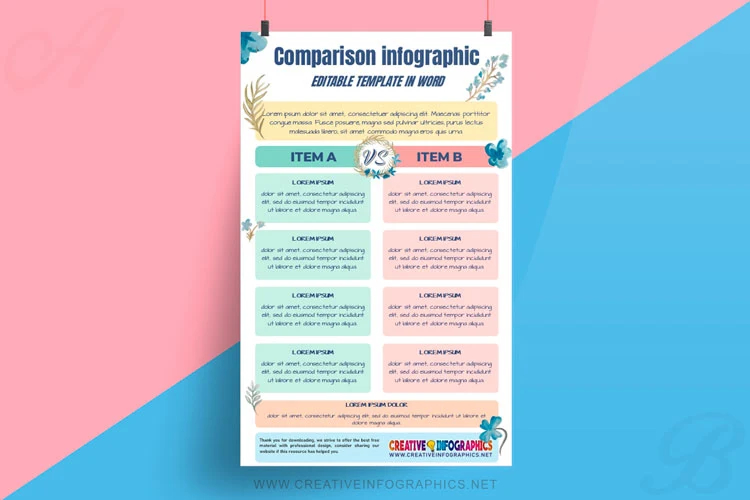






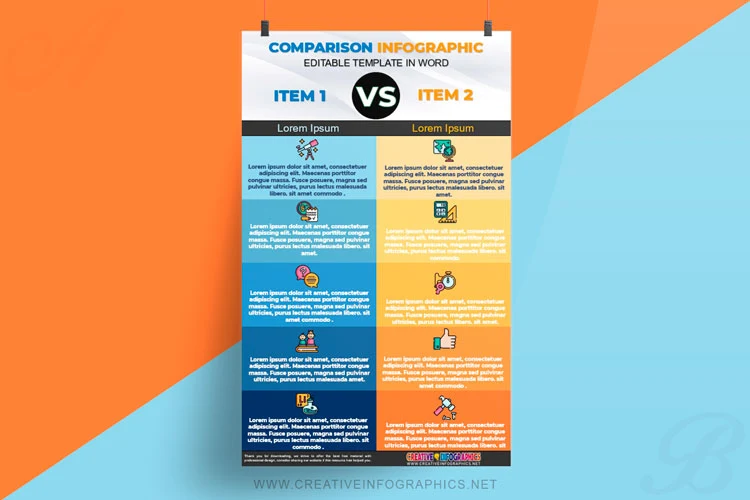

Post a Comment