You have 17 new informative infographics template designs to edit online in Google Slides; download them for free and start customizing them from any device connected to the internet.
If you need to make an infographic for: School, university, work, personal use, among other things, here you will get different designs ideal for specific and general topics.
The templates to edit online in Google Slides, greatly facilitate the creation of an infographic, allows you to get the collaboration of a friend from anywhere in the world through a link, you're to improve or modify the design, contribute your ideas and much more.
Undoubtedly, a great advantage for teamwork. The only thing necessary is that you must have a Gmail account to enjoy the great advantages of using these online resources.
👀 Check Out Other Online Infographics Designs in Google Docs
Google Slides informative infographic template with creative design
No complications, no headaches to create beautiful infographics designs, here you just have to select the template you like, then customize it online and that's it, it's that easy, you will get wonderful results in minutes.
This design with its 4 colorful banners in it, you will manage to make a creative infographic with any information or content.
Infographics in Google Slides with original design
A template with a peculiar design, elegant and modern at the same time, there is no way your content will go unnoticed in this infographic.
It features warm colors and gradients, with several sections to place the text and their respective images or icons, which will help to give it more visual appeal.
Informative Infographic Template in Google Slides for Marketing
Beautiful infographic design to boost sales, promote a product, highlight the characteristics of a business, etc. It features a professional presentation that allows you to reach your target audience effectively.
Online Infographic Template with Illustration
If you need to make an infographic and don't know how to get started, this easy-to-edit Google Slides design will let you create one in simple steps.
Describe your topic or develop the information in the six capsule shapes, add an image to give that graphic touch to the content and just like that you will get a truly charming result.
Google Slides Infographic Template for Ecology and Nature Themes
At first glance, its beautiful design tells us what the theme is about, there are many concepts that can be developed in this template.
Ideal for school or university homework, to teach a class about the environment, or to inform the public about the care of the environment.
Online infographics template with organic shapes
There are many eye-catching designs in infographics, this is one of them. It features a nice combination of colors, with a unique contrast, you should keep in mind that each element is customizable and there are no limitations to create a unique informative infographic.
Google Slides informative infographic template with cloud shapes
A design that could not miss, you have this creative infographic with beautiful clouds that serve as the area where the text and images are placed, very easy to edit online, get it for free and start making sense with your content.
Google Slides
Online educational infographic template
A valuable resource for students, who will take advantage of this design to perform their tasks with an amazing result, their presentations in the classroom will be entertaining and of great visual impact.
There are many ways of customization that you can do, place the best possible texts, images, icons, and illustrations and thus get the admiration of your classmates.
Editable infographics in Google Slides with classic design
To make a beautiful and easy to understand infographic, you only need simplicity in its design. This template allows you to create it in a few minutes and achieve your goal of getting the information across.
Editable multipurpose online infographics
Wonderful template to use with any topic, its simple and practical design, supports large amount of information or little as required. Set your colors, use high quality images, be brief in the descriptive paragraphs, and you will get to make a beautiful infographic.
Informative infographic template with three columns
With an incredible three-column design in contrasting colors, large space for the title and subtitle of the infographic, its irregular shapes give that original style to this template.
Make a copy in your Google Drive cloud space and start editing it easily.
Online infographic template for description
We design an infographic for you to describe, easily, all the characteristics or features of your company.
Informative infographics in Google Slides with simple design
When you see the sample images of the templates, imagine for a moment, how it will look like when you finish editing it, when you change the color and put your images.
What I want to tell you is that, you can achieve great results with a little imagination and creativity.
Infographics template with curved lines and shapes
I want to call once again to your imagination, just by changing its colors, you have practically a great change, logically your information and images will finish making sense to the infographic.
Online infographic template with circles
Nice infographic design, the circles are the main figure, in them goes the text and images. You can change the position of all its elements to where you prefer or feel it looks better.
Google Slides Medical Data Infographic Template
Beautiful horizontal template, in this case set to statistical issues of health and medicine. If you like this design, remember that the templates are 100% modifiable, and you can adapt it to your convenience.
Google SlidesOnline template for horizontal infographics
Finally, you have another template with horizontal layout in it, you have 6 large spaces to place all the information you need. Download it in the cloud and edit it easily and quickly.


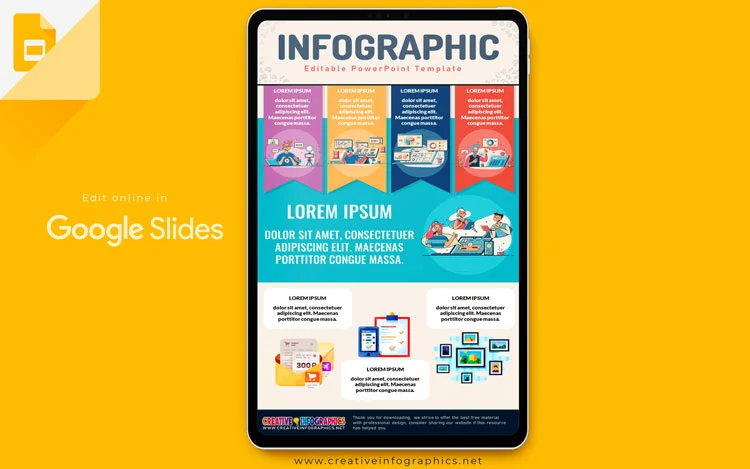
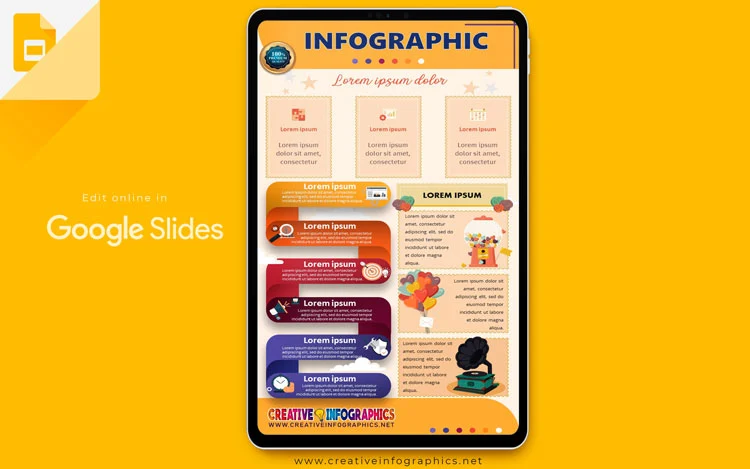

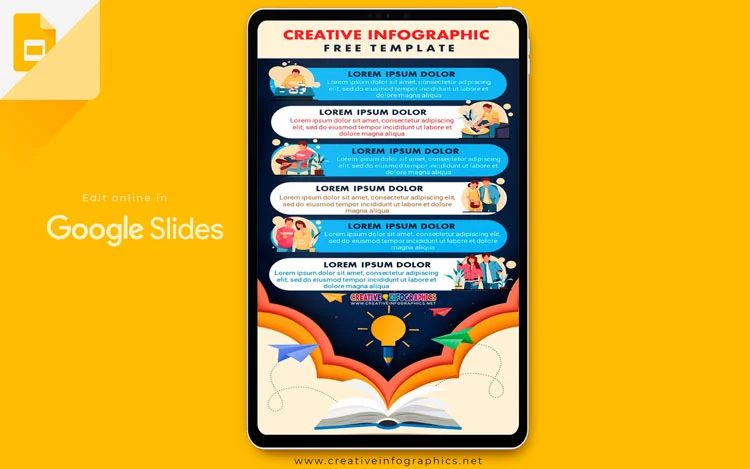





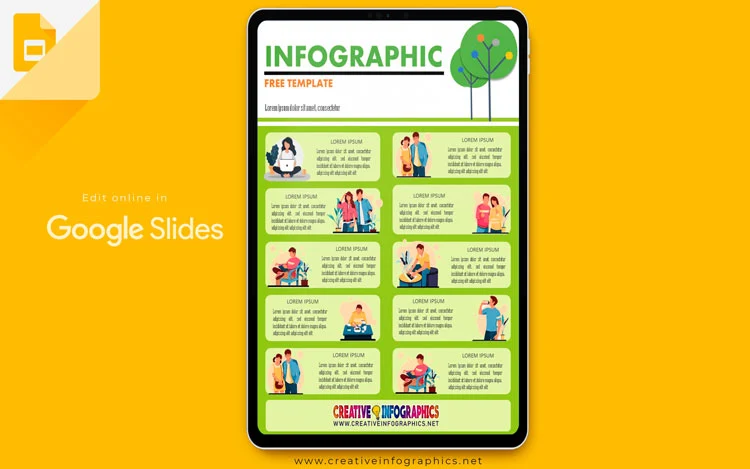




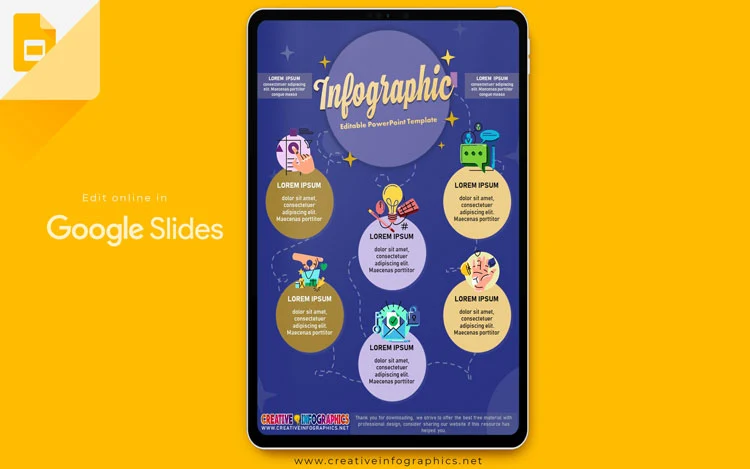

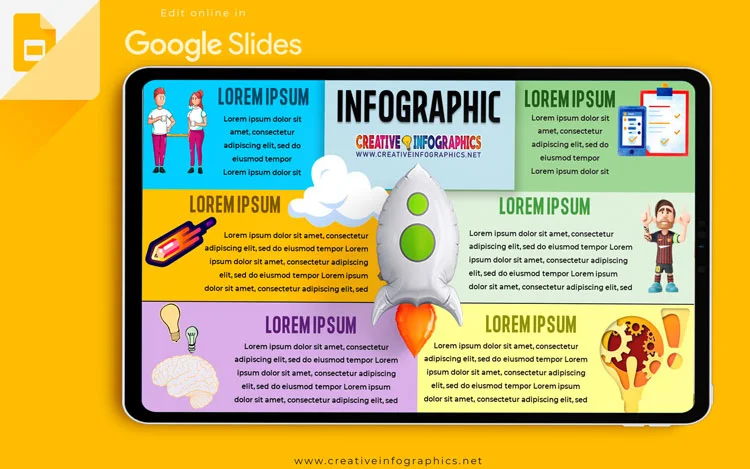
Post a Comment