Amazing informative infographic designs, to be edited online in Google Docs. 📶 Enjoy the great advantages of files in the cloud, since you can access them from any device and from anywhere.
You only need to have a Gmail account, so you can make a copy of the templates you select to edit online whenever you want.
All templates are free for your personal use at school, university, work, and your own projects. If you find them interesting and useful, please consider, as a thank you, to share our website with more people.
👀 Check Out Other Online Infographics Designs in Google Slides
How to edit the informative infographics templates in Google Docs?
✅ Click on the download button, a window will open asking you to make a copy in your Google Drive space.
✅ Now you can customize each of its parts or elements, place your information and images, change the colors if necessary, and you will easily have your creative infographic ready.
Informative infographics in versatile design
Edit this online template to get an amazing result, colorful and with great visual impact. It does not have a usual structure, which makes it an original and ideal infographic to convey information effectively.
Google Docs infographic template creative design
Look at the charming design of this template, you will find it very easy to edit and have your infographic ready in a few minutes.
Jigsaw infographic template with puzzle design
You have a beautiful template full of vivid colors, if you are a student, and you need to make an infographic with a great design as homework, this is the ideal one for you.
Google Docs infographic template with colorful capsule shapes
You have everything you need in this infographic to make your information stand out. Customize it online from your Tablet, cell phone or PC, and make your presentation shine.
Infographic template with simple design—Google Docs
Get this simple informative infographic design, and get an outstanding performance of your information. Change its colors and make it match your content.
Creative infographic template with beautiful design
A spectacular infographic to edit easily, you have space to add seven paragraphs, each with its respective related image.
Informative Infographic Template inspired by ecological issues
An ideal infographic to capture topics about nature and ecology, students will love this design.
Google Docs Infographic Template for Broad Topics
You can present in a creative and practical way, a topic that has a lot of information in this infographic template, which has 10 areas to place text with icons or images. Keep in mind, that you can modify the template in all its parts to adapt them perfectly to your content.
Online product infographic template
You have the possibility to use this template to describe a product, marketing, business, etc. Topics that seek to highlight the benefits of a good or service, allowing you to make 8 brief descriptions of its most important features.
Google Docs infographic template with lettering design
Nice design that you can use in different projects, especially in education. Its style inspires naturalness and simplicity, it is recommended to use a font that matches its design.
Informative business infographic template
A Google Docs template that stands out for its formal design, perfect for subjects that need to present their information effectively, without leaving aside an attractive style.
Informative infographic template with circles
It presents a simple structure and easy to customize, you can make all the changes you consider getting a creative result.
Informative infographic with geometric figures
Fantastic design that inspires order, organization and simplicity. Its colors provide the visual appeal needed to attract attention, and get the information across effectively.
It has all the important elements that a good infographic should have: Color, text, images, and a creative design.
Informative infographics for educational topics
Inspired by a cork board, this free online template is very eye-catching. It shows us a unique and fresh design, set in school, homework and office stuff.
Editable Google Docs Multipurpose Infographic Template
A template you can use to present any kind of information, its design is easily adaptable to your content, get it for free and start editing it.
Online infographic marketing template
Infographic that features a clean, simple and professional design, ideal for small businesses looking to boost their service catalog and capture a target audience.
Google Docs Business Infographics Template
You have several options of infographics templates to edit online in Google Docs, with really creative designs, like this last one that I present to you, it will not go unnoticed.



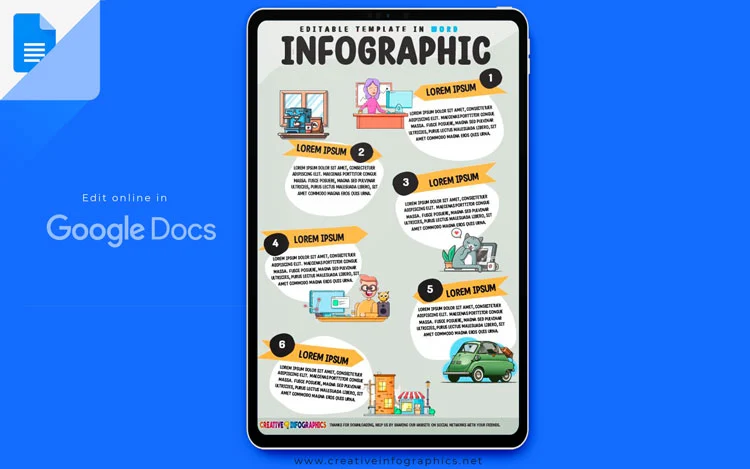
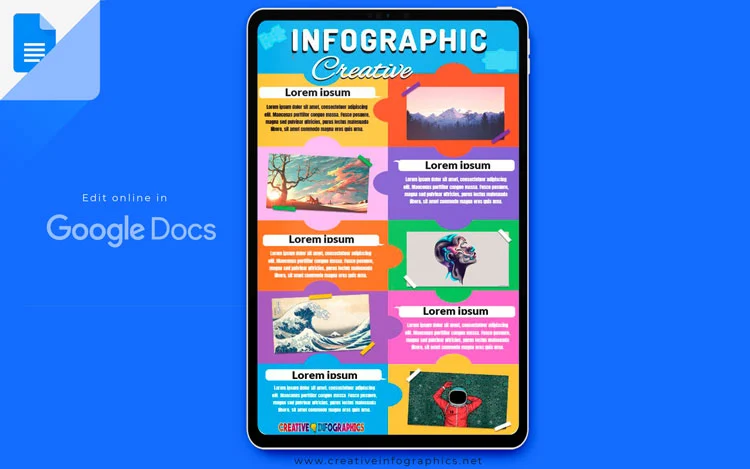





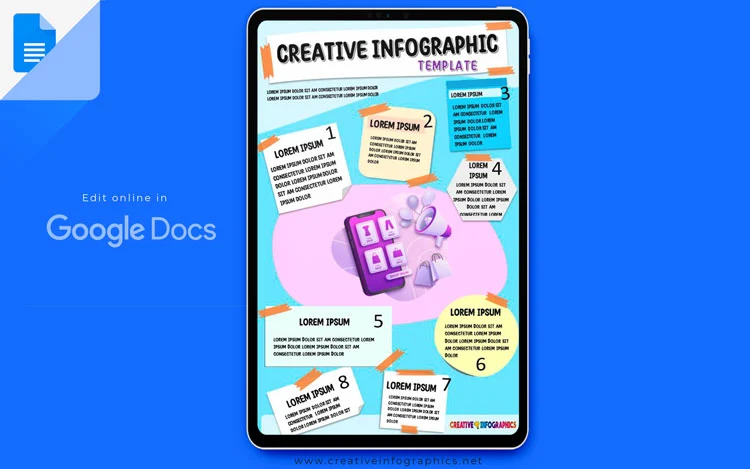


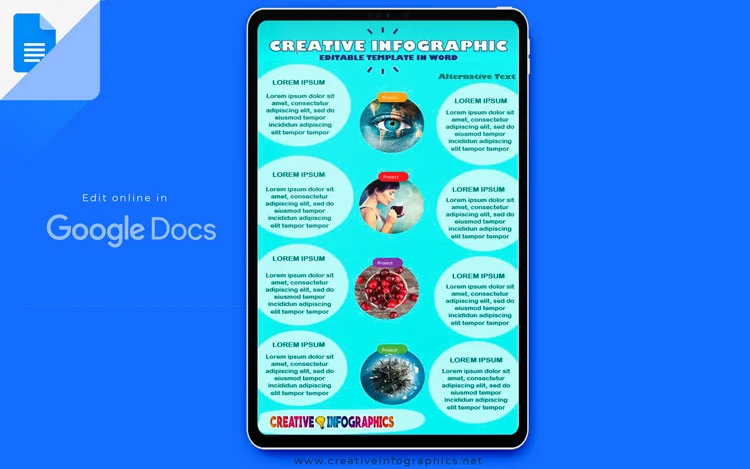
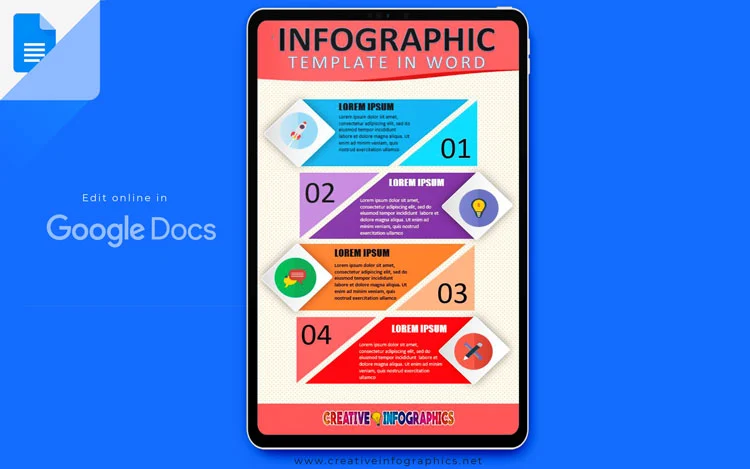

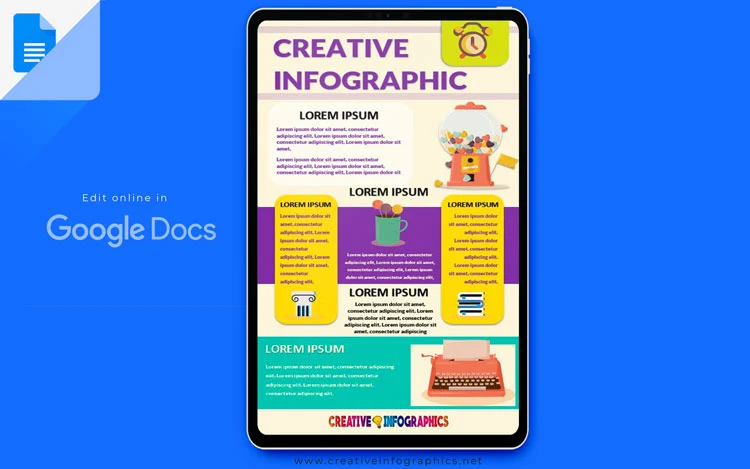
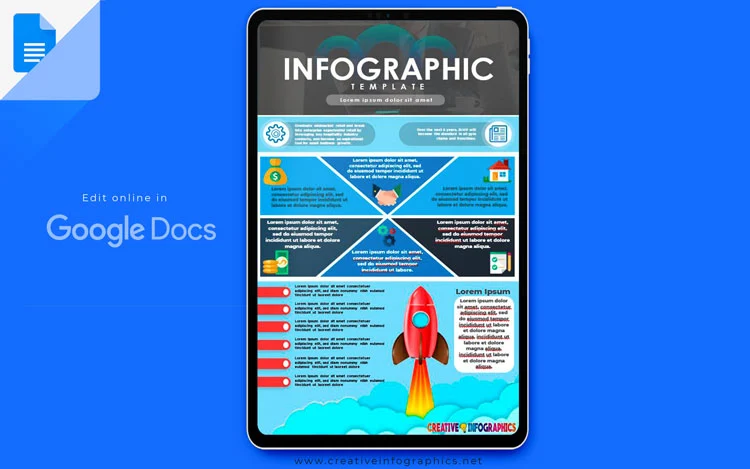
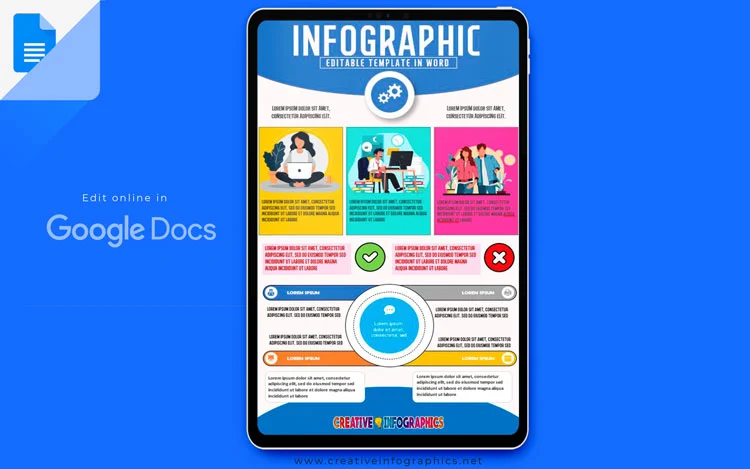
Post a Comment