If your work, university, or school project is to explain a process, here you have 14 process infographics templates available, with creative designs, free and editable in PowerPoint.
A process infographic allows you to explain in an easy and visual way each of the steps needed to achieve a goal, an event, a topic, a recipe, the manufacture of a product, etc.
Its advantage lies in that, by listing the steps, adding different colors to each one, icons, directional signs such as arrows, among other things.
We can explain in a reduced space any procedure, no matter how complex it may seem. And make our target audience have a clear idea of everything involved in the process.
You can also customize these templates online in Google Slides for free. ✅
Ideas for making a process infographic in PowerPoint
First, you must be clear about how many steps you are going to graph, so you will know if you should make the infographic horizontally or vertically, to make better use of space.
Try to make the text that goes in each step precise and short, accompany it with an icon or image that will help you explain it graphically.
If you don't know how to start, search for process infographics on Google images, you will get many creative examples to inspire you.
You also have different process infographics templates in Microsoft Word for free download. check them out 👀
Process infographics ppt template with three-dimensional charts
Nice sequential infographic, it has 9 steps or phases to explain the topic. All elements of the template are modifiable, so if you like this template, you can delete one or more squares if you need less steps.
Process infographic with gradient curved line
Download this template with creative design, you have a line indicating the direction of the process and space for you to place your images. The example below shows you how beautiful your process infographic will look when you finish editing it.
Process infographic with gradient background
Template with great visual appeal, in it you can explain a process with more or less than six steps, depending on your information. Undoubtedly, an infographic that will not go unnoticed.
Process infographic template with modern design
You have a 7-step process infographic with a spectacular look, easy to customize, in a few minutes you will have your infographic ready with a professional style.
Process infographic ppt template with dark background
Nice template with dark background, which highlights the text or images you want to place. It allows you to develop 7 steps in a vertical structure, making it easy to understand the whole process.
Download
Simple Process Infographic Template
Uncomplicated infographic design that allows you to graph a process with up to 10 steps, easy to understand because of how it is structured, each step with big numbers indicates the order of the process.
Process infographic with creative design
You have an attractively designed template, which you can fully edit to adapt your information perfectly. Change the background color, capsule shapes, add your images, and you will have an amazing infographic.
Process infographic template with original style
If you're looking to make a beautifully designed, easy to customize process infographic, this template will get you out of trouble. Whether you need it for a school assignment, or for product information.
Process infographic with circles
Editable PowerPoint process infographic that features an elegant design, get it for free and start editing it to your liking.
7-step process infographic
Eye-catching design at first glance, its big number seven catches the eye, inside it place your images, add a short paragraph in each step, and you're done. A unique sequence infographic.
6 colorful steps process infographic template
With a simple structure and horizontal, you have this nice template with a central graphic full of colors. In each step you can place an icon or a small image, and at the bottom center, a large main image to represent the process to be explained.
Horizontal process infographic with circles
Another template with outstanding design, it draws attention by presenting several graphic elements that jump to the eye. It's S-shaped circles, icons in each circle to symbolize the particular step, and two main images that will help to easily understand the process.
Process infographic template with stunning design
With this template, you are going to get an amazing sequence infographic, which visually impacts and in a simple way explains the process. Its thick colored arrows, accompanied by a circle and 3D icons, give that cool and fresh touch to this design.
Process infographic with sequence of numbers
As the steps are numbered, it makes it easier for people to follow the process. Each number in large size and pastel colors give it that elegant and eye-catching touch. Get this free template and edit it in PowerPoint easily.
You have a variety of template styles, all made with the purpose of covering as many uses as possible.
We hope you like them. We urge you to help us reach more people with our 100% free and free to use material.



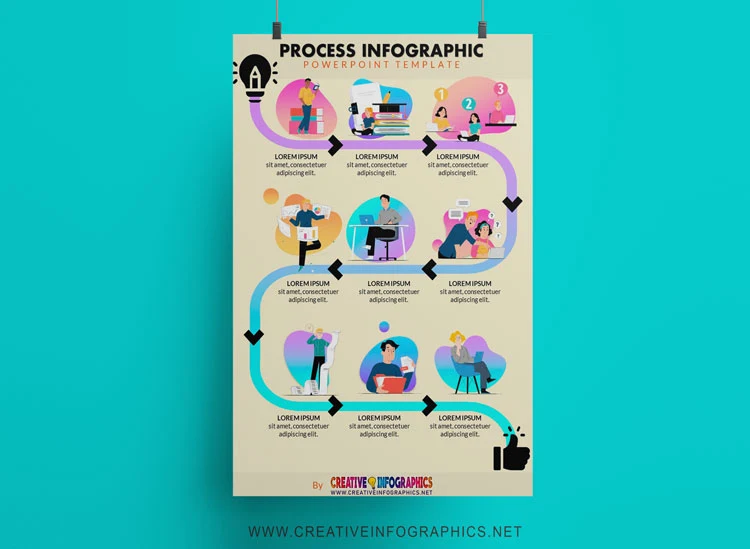

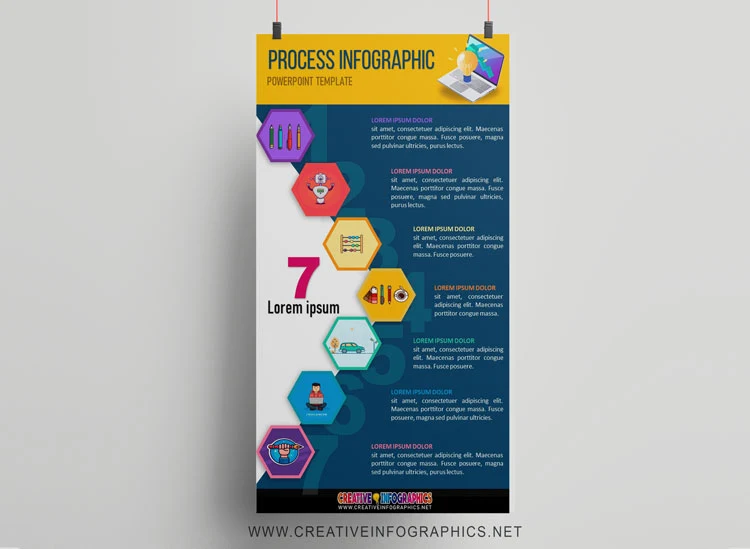






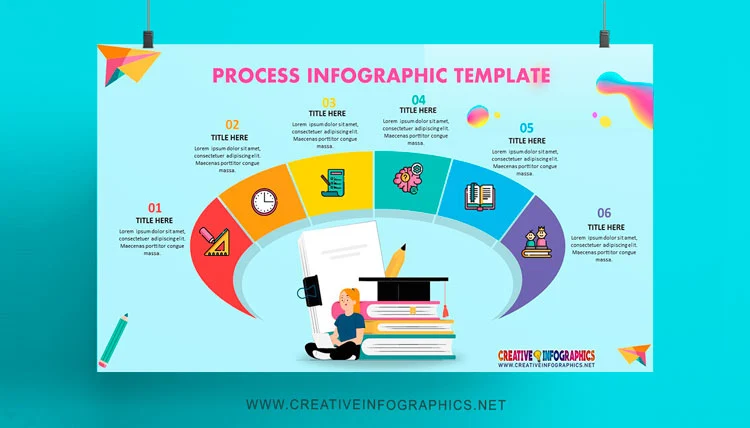
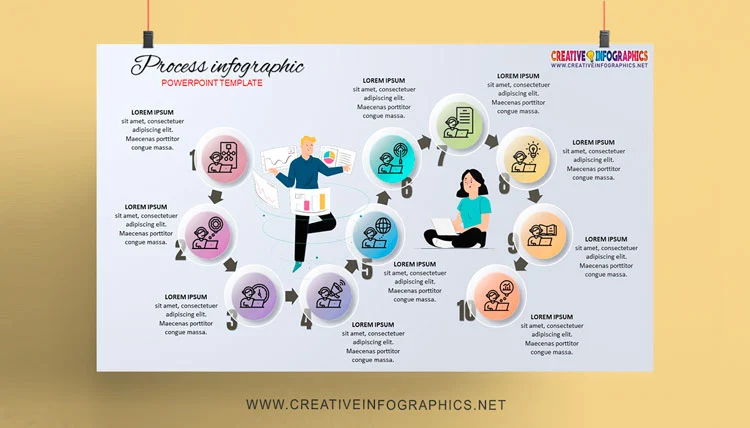
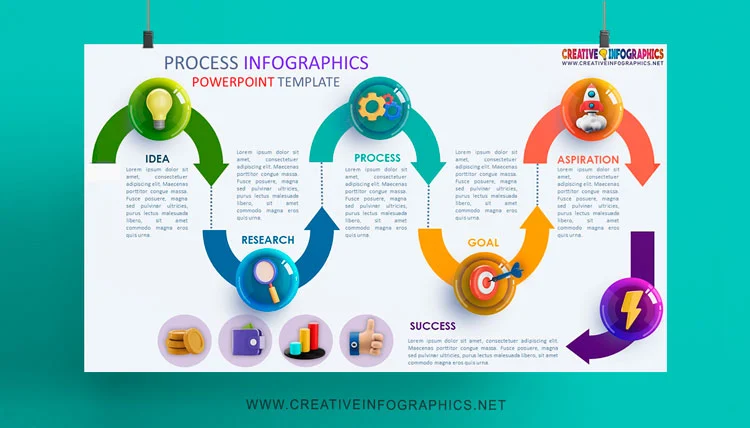

Post a Comment