Creative designs of templates for process infographics in Microsoft Word, download them for free and start creating your infographics quickly.
You have 10 templates with different styles, in which you can graphically represent all the details of a procedure, step by step, and with a professional result.
All templates are 100% customizable, you can change the color, size, and location of all elements, to easily adapt your information.
How to edit process infographics templates in Word?
✅ When you open for the first time, it is possible that all the elements are grouped, so just right-click on the template, select group > ungroup, you will have each element separated, and you can manipulate it individually.
✅ Change the example text to your information, try to summarize and be as precise as possible.
✅ The sample images that come with the template give you an idea of where you are going to place yours.
✅ Remember that you can change the spaces for the text and make them bigger or smaller, according to your needs.
Check out more process infographics templates for editing PowerPoint, beautiful creative templates. 👀
Process infographics template with creative design
You have a very visually appealing template; its simple and eye-catching design will help you capture the attention of your target audience. Explain five steps effectively with this unique template.
Process infographic template with squares
A great infographic to explain a procedure with 9 steps, you can put an icon over each square and make the information more interesting and understandable.
Process infographic in Word with circles
Download this free template and edit it easily, you will quickly have a process infographic with nice design and comfortable to explain 4 steps in large circles, accompany them with a good illustration to give it that professional touch.
DownloadColorful process infographic template
Template that allows you to explain an 8-step process in an infographic with a colorful design. It has a vertical and linear structure that will make it easy to understand the topic at a glance, in the example image you can see how impressive your infographic will look when you finish editing it.
Simple Process Infographic Template
A template with a simple 4-step design, if you are looking to make a beautiful, outstanding and super easy to understand process infographic, this one is ideal for you.
Premium process Infographic Template
Get this template in Word with a spectacular design, ready to print and show off your aesthetics.
Process Infographics with modern design
Infographics of great style, in it you can expose processes of business issues, technology, SEO, marketing, etc. Its elegant design and full color, will not let it go unnoticed.
Versatile process infographic template
All-terrain infographics, its design allows you to develop any process of different themes, simple, creative, and original. Play combining colors, so that it adapts better to your information.
Horizontal process infographic with colorful design
Be one of the first to use this horizontal model, with a creative design and a spectacular finish. Ideal for long processes, with 12 steps to be explained in thick strokes.
Process infographic with original design
Template that is very attractive, by the combination of colors and at the same time a simple design. There are 5 steps that you can represent in the circles ordered horizontally, inside each one, place an image, icon, or high-quality illustration.
Finally, in each of the templates you have different designs that will help you create a unique process infographic, and best of all, editable in Word, so you can print them if you need to.




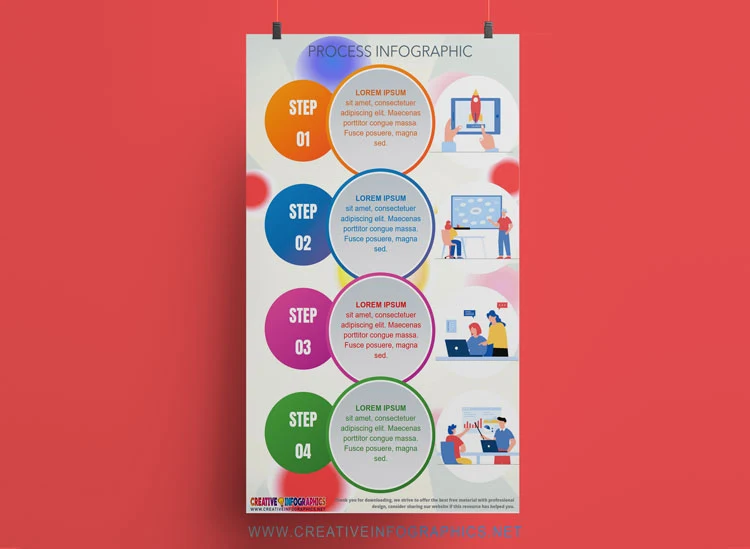

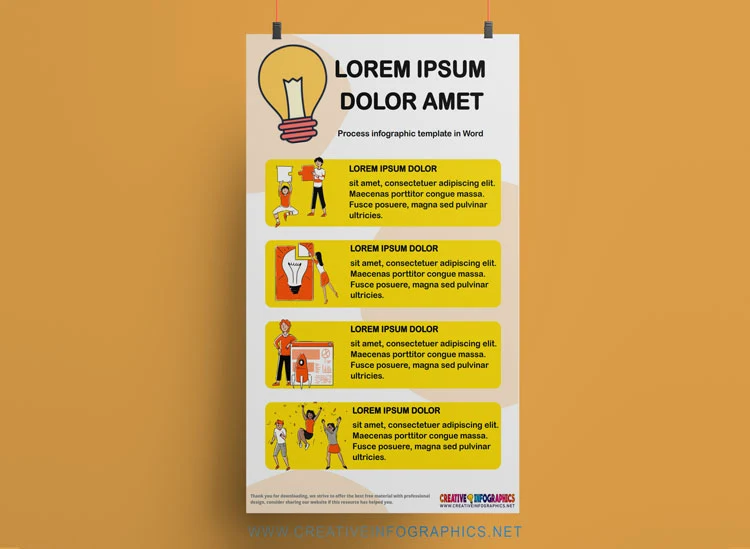


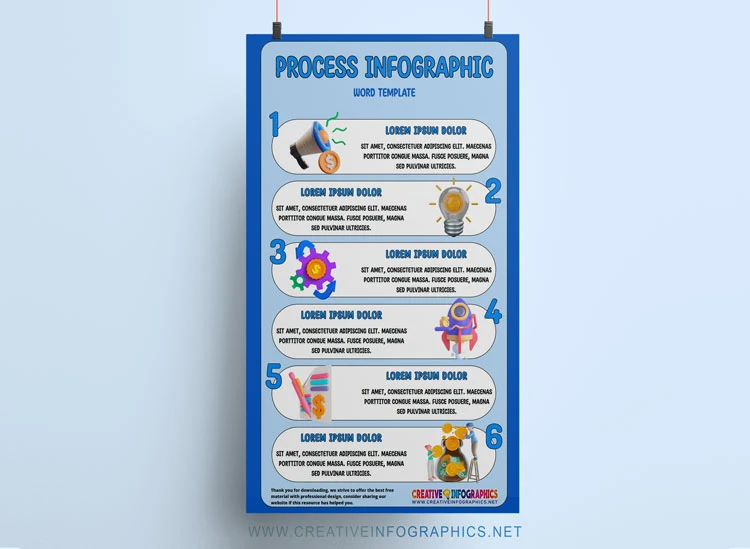
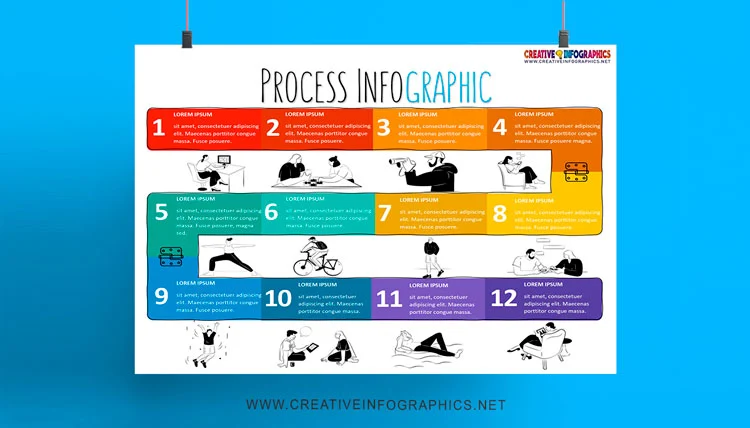

Post a Comment